Dear Analyst #60: Going from a corporate accountant to building an Excel training academy with John Michaloudis
Podcast: Play in new window | Download
Subscribe: Spotify | TuneIn | RSS
It’s a story we’ve all heard before. You’re working a full-time job, and you have more fun doing your side hustle than your 9 to 5. This is what happened to John Michaloudis. He was a financial controller at General Electric but found his passion sharing Excel tips and tricks on an internal GE newsletter which his colleagues ate up. John decided to become an entrepreneur and built an Excel training company from the ground up. We chatted about how he got started, his favorite marketing tactics, and of course, why he loves Excel.

10,000 followers on an internal company blog
At General Electric, there was an internal blog called Colab where employees could could write and publish articles only for GE employees to see. As a financial controller, John became well-versed in Excel and decided to contribute to the internal blog. He started posting Excel tips, and eventually he had a weekly column just devoted to being better at Excel.

John quickly amassed more than 10,000 subscribers to his column as he saw how hungry people were for Excel knowledge. But it was only his side gig at GE.
I liked doing the blog more than my actual job. I felt the subscribers valued me more than my boss valued me.
After getting this positive feedback from his colleagues around the world, he wanted to find a way to take his Excel column to the next level. For the next 12 months, he went off and created a course all about PivotTables. He asked his boss at the time if he could sell his course to the 10K subscribers to his column, but of course compliance told him no. He decided to leave GE, and as a last salvo sent out a message to his followers about a webinar he was going to host about his PivotTables course.
Creating a library of Excel content
Based on the feedback he got from his subscribers to his weekly Excel column, John was able to find a few topics to build additional Excel classes about. A perennial favorite of mine, keyboard shortcuts were high on the list. Creating charts was also a big topics since most of his now students work at companies, and presenting data in a compelling way is important.
John is constantly learning new Excel features but ultimately the content he produces is determined by what his students, the customers, want to learn. He periodically sends his students a survey and asks them what they want to learn about. These topics are what you’ll see on MyExcelOnline, John’s Excel training company.
Taking the leap to become an entrepreneur
While the idea of going off on your own and being your boss is a romantic one, for many the decision is a matter of dollars and cents. John was (and currently still is) working in Spain, and started earning a few grand from offering his courses on Udemy. He realized this was enough for him and his family to live on, and went full-time on his training company in January 2015.
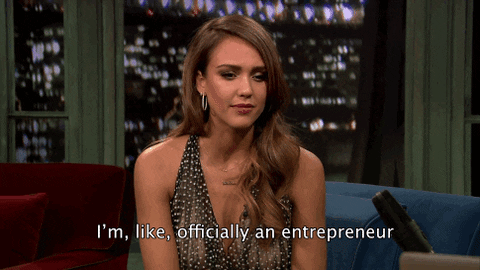
His advice for aspiring entrepreneurs is don’t just leave with nothing. Create a product and test it out. Use cheap methods like Adwords to validate your idea 4-Hour Workweek style.
On Udemy, John’s PivotTable course originally would earn him about $2K/month but this went up to $7K/month. The problem was he was also selling his course on his website for $290. If his customers who bought the course fro his website found out they could get it cheaper on Udemy, it would result in a bad customer experience. So he decided to pull his course off of Udemy
These online education platforms are a blessing and a curse. While you can earn a lot more from publishing your courses on your own website and domain, these MOOCs spend the money and time to acquire customers for you. I’ve been teaching Excel on Skillshare since 2014 and have always thought about starting my own course off my website, but the Skillshare just makes it so easy to tap into a “built-in” audience and I can just focus on creating the educational content.
Early marketing tactics to get customers
For new entrepreneurs, the key to the early game is distribution. For John, the marketing tactics he employed for the start of MyExcelOnline revolved around affiliate sales. A tried and true method.
Some of those affiliates included Chandoo, My Online Training Hub, Excel Campus, and Contextures. The Excel community and the Excel training community especially are small and tight knit. From reading blog posts and attending webinars over the years from many of these content creators and trainers, I can tell how much dedication and work goes into creating these valuable resources.

To further build interest in his classes, John also hosts free webinars that give students a taste of what you can learn in his Excel classes. He’s been doing these webinars for the last 5 years and it’s driven the most interest in his classes. Then there is the coveted email newsletter which gives you (the content creator) a direct line of access to current and potential students.
We also chatted a bit about the creative ways other Excel trainers are using social media platforms to reach their target audiences. For instance, Kat Norton runs a TikTok channel called Miss Excel and has creates super entertaining videos with Excel tips (she also has her own Excel course linked in her bio):
John is all about experimenting with new channels and social media strategies, but his target customer is not using platforms like TikTok. His customers are a bit older, and most likely using platforms like Facebook and LinkedIn.
The other factor to consider is that the younger audience on TikTok might not turn into paying customers at a high rate compared to a “traditional” marketing channel like an email list. Nonetheless, it’s great to see so many young people wanting to learn Excel tips and tricks via short video content on TikTok.
New and unknown Excel features
One of John’s annual podcasts is the Excel tips roundup for the year (see the 2020 roundup here). He created a roundup of audio clips from some of the top Excel content creators sharing their favorite Excel tips.
Most of the tips John already knew, but one that stood out for him was importing from PDF using Power Query. This is a relatively unknown feature because it requires you to have Office 365. Exporting and importing from PDF is a huge topic and a lot of people over the years have built custom add-ins to do this in Excel (and made money doing it). Microsoft finally decided to build a native feature and put this into Power Query directly. I tend to think that Power Query and Power BI feel like separate applications from Excel, but they really extend the power and functionality of Excel in new ways.

Near the end of the episode we talked a bit about strategies to improve the speed and performance of your models based on a blog post I read a few weeks ago (see the other podcasts and blog posts section below). John’s advice? Put your data into a PivotTable to build your model versus using formulas to summarize everything.
I’ve never tried this myself, but you could build an entire P&L from a PivotTable and in the cases where you can’t do it in the PivotTable directly, you can use the GETPIVOTDATA formula to pull the data out of the PivotTable you need for analysis.
Other Podcasts & Blog Posts
In the 2nd half of the episode, I talk about some episodes and blogs from other people I found interesting:
- Mazars blog post by Matthias Prosser: How to speed up your models: Part 1










No comments yet.